




More than 140,000 retailers use Clover’s small business retail POS system today to run their businesses.



Know your SKUs
Keep track of products with variants, their attributes and all unique combinations like “medium, red, cotton.”
Save Time
Discover 5 ways that Clover merchants are saving time with inventory management.
Stay in Stock
Monitor your stock level in real-time, or scan items with a barcode scanner and instantly add to or update your inventory.
Follow the money
Manage inventory expenses with reports that give you insights on item sales and cost.
Get paid in all types of ways
Accept credit, debit, and gift cards, as well as NFC and mobile payments. You can also set up automatic tax rates to be applied to all your sales.
No WiFi, no problem
Accept payments even when you’re offline and process them later when WiFi is back.
Rapid returns
Your Clover system processes refunds fast, even orders with multiple payments.
Launch your online store
Easily set up your digital storefront using a Clover-native solution with no coding required.
Keep everything connected
Manage your business seamlessly by syncing sales, inventory, and customer data across in-store and online with our app partner SKU IQ.
Offer local delivery
Offer fast, local delivery through DoorDash, fully integrated into your Clover Online Store to keep customers coming back.
Sell on Google
Get your products in front of more shoppers on Google with Pointy.

Know your SKUs
Keep track of products with variants, their attributes and all unique combinations like “medium, red, cotton.”
Save Time
Discover 5 ways that Clover merchants are saving time with inventory management.
Stay in Stock
Monitor your stock level in real-time, or scan items with a barcode scanner and instantly add to or update your inventory.
Follow the money
Manage inventory expenses with reports that give you insights on item sales and cost.

Get paid in all types of ways
Accept credit, debit, and gift cards, as well as NFC and mobile payments. You can also set up automatic tax rates to be applied to all your sales.
No WiFi, no problem
Accept payments even when you’re offline and process them later when WiFi is back.
Rapid returns
Your Clover system processes refunds fast, even orders with multiple payments.

Launch your online store
Easily set up your digital storefront using a Clover-native solution with no coding required.
Keep everything connected
Manage your business seamlessly by syncing sales, inventory, and customer data across in-store and online with our app partner SKU IQ.
Offer local delivery
Offer fast, local delivery through DoorDash, fully integrated into your Clover Online Store to keep customers coming back.
Sell on Google
Get your products in front of more shoppers on Google with Pointy.
for subscription or purchase. Need help deciding? Let’s connect!

Accept payments and run your business with a compact countertop terminal
$16/mo for 36 months
or $349
Compact terminal system with 3.6″ screen



$180/mo for 36 months
or $1,899+ $84.95/mo




$240/mo for 36 months
or $2,648+ $104.90/mo
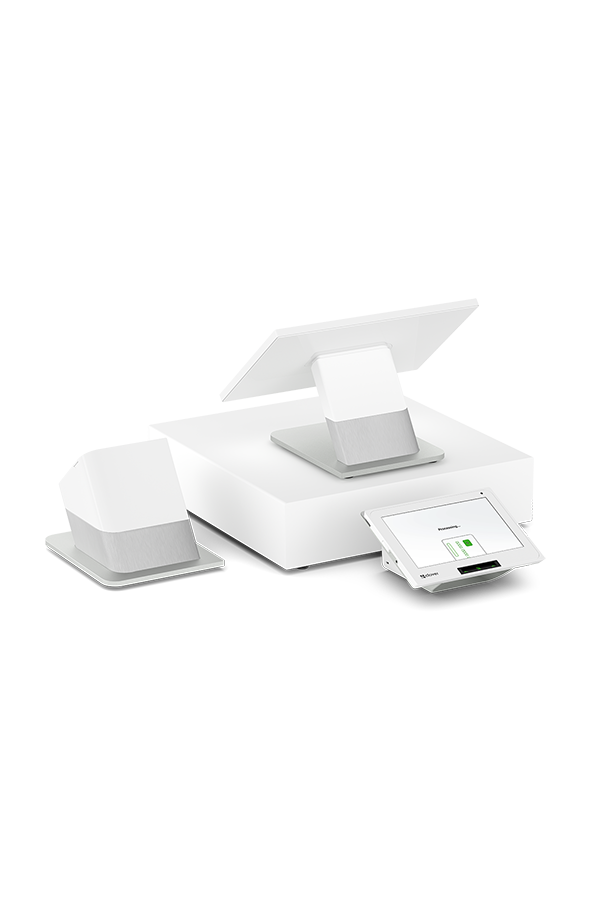


Retail Growth plan with 24/7 live support

Cash drawer and receipt printer
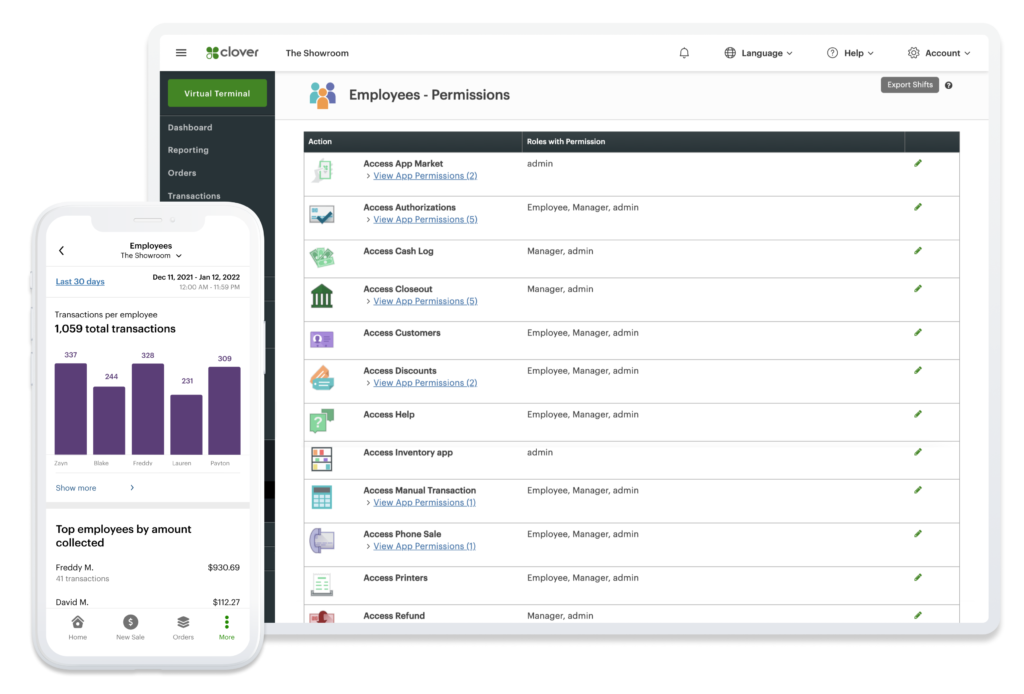




Fashion meets function with our boutique POS system

A gold standard POS system for jewelry stores

A new chapter in bookstore POS solutions



Credit card processing for small businesses doesn’t have to be complicated. Our all-you-need-to-know guide makes it easy to understand.

Every business handling credit cards must be PCI-compliant. Help protect your company by adhering to data security standards.

Times have changed. Cash registers were once a must-have, but now a POS system can take your business to a whole new level.
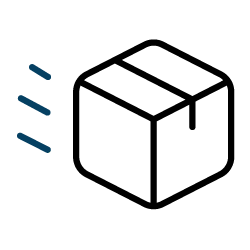
Once you’re approved, your system will arrive in one business day. *Online orders only.

Set up your business and start taking payments all in the same day with the Clover Dashboard.
All cards, including AMEX and rewards cards, feature the same low rates.

Ready to assist you with everything from setting up to troubleshooting.
A POS system, or a point-of-sale system, in a restaurant is a comprehensive tool designed to manage various aspects of restaurant operations. It includes both hardware (such as touchscreen terminals, printers, and handheld devices) and software tailored to the restaurant industry’s needs.
Clover’s restaurant POS features key functions, including order entry, table management, inventory tracking, and seamless integration with kitchen displays as well as delivery service apps. Our systems enhance efficiency, accuracy, and customer service, making them powerful tools for restaurants of all sizes.
Clover’s robust restaurant POS system features are tailored to streamline operations and support your overall success, including:
Order management: Take orders, customize them, and send them to the kitchen with precision.
Table management: Assign tables, split checks, and monitor table status.
Menu customization: Update menus, add specials, and accommodate dietary preferences seamlessly.
Inventory tracking: Keep a real-time inventory count, preventing overstocking or running out of crucial items.
Staff management: Manage employee schedules, track performance, and streamline payroll.
Payment processing: Accept various payment methods, including contactless options, with speed and security.
Customer engagement: Implement loyalty programs and gather valuable customer data for personalized service.
Analytics and reporting: Access detailed sales reports and insights to make data-driven decisions.
Clover’s menu management software simplifies the process of managing your menu items in several ways:
Easy updates: Make changes to your menu items, add new dishes, or remove outdated ones with our user-friendly interface.
Customization: Tailor item descriptions, prices, and images to showcase your offerings in the most appealing way.
Real-time changes: Reflect updates across all devices and locations, ensuring consistency.
Menu categories: Organize your items into categories or sections for easier navigation.
Specials and promotions: Highlight daily specials or promotions to attract more customers.
Allergen information: Include allergen details for customer safety and dietary considerations.
By providing these tools, Clover’s software helps you maintain a dynamic and desirable menu, enhancing the dining experience for your customers while also streamlining your restaurant’s operations.
Clover’s POS system is compatible with a variety of printers, including:
Thermal Label Printers: Epson TM-L90
Thermal Receipt Printers: Star TSP143IIIU, Epson TM-20*, Epson TM-30*
Impact Receipt/Kitchen Printers: Star SP742ML, Epson TM-U220B*
* Not sold on clover.com or by Clover.
Yes. Clover’s restaurant POS software offers versatile integration options. It can seamlessly integrate with various restaurant systems and services, including:
Kitchen displays: Integrate with kitchen display systems to expedite order preparation and improve accuracy.
Online ordering platforms: Connect with online ordering platforms to manage orders from multiple channels in one place.
Reservation systems: Sync with reservation software to streamline table management and guest bookings.
Accounting software: Export financial data to accounting software for simplified bookkeeping.
Clover’s POS system integration capabilities can enhance your restaurant’s efficiency, allowing you to provide excellent service to your customers while optimizing your backend processes.
If you want to know how to keep track of customer orders and preferences more easily, Clover’s restaurant POS software can do just that and more:
Order history: View past orders and analyze trends.
Customer profiles: Create customer profiles with preferences, dietary restrictions, and contact information for personalized service.
Loyalty programs: Implement loyalty programs to reward repeat customers and gather data on their preferences.
Feedback collection: Use customer feedback tools to capture opinions and improve offerings.
Analytics: Leverage data analytics to identify popular items and tailor your menu accordingly.
Clover’s features empower you to understand your customers better and cater to their preferences effectively, fostering a greater sense of customer loyalty.
Call usIt’s never been easier. Set up your Clover POS system with the right mix of devices and apps for your business. Add more devices or apps when you’re ready. Today:
Own your equipment from day one without a fixed term.
¹ Monthly subscriptions for devices are not available in Vermont.
² Merchants get up to 60 days before their first payment is due. Partial months are pro-rated to fit existing billing cycles.
³ Purchase price is the lesser of fair market value at the time (as determined in good faith by us), or an amount equal to 10% of the total subscription payments. Other options when the term ends are to return the equipment or rent the equipment on a month-to-month basis at the existing monthly rate.
⁴ Equipment Protection Program covers defects, broken screens, liquid damage, environmental conditions, and more. Not available in New York and Oregon, but an extended warranty will apply in those states.
⁵ Clover Care available for purchase per device for a 3-year protection period. Covers cracked/broken screens, environmental conditions, liquid damage, and manufacturer defects. Provides 3 replacements for each covered device. Learn More
Own your equipment from day one without a fixed term.