Getting paid just got better with Clover. Accept credit cards and debit cards, even portable and mobile, from all major brands. You can also accept gift cards and contactless payments at any time from anywhere—a complete point-of-sale system.

Take contactless payments in store or on the go with NFC-enabled cards and mobile payment services including Apple Pay®, Google Pay®, and Samsung Pay®.
Accept payments via chip cards in seconds with PIN entry and signatures for added security.
Process credit, debit and gift cards.
Add a cash drawer and take traditional payments as easily as digital – or scan and submit checks as electronic payments.




Choose your plan, devices, and accessories with just a few steps.
Convenient, concierge-style set-up support from experts who understand your unique business.

Customers love options – so letting them decide how they pay, tip, and receive receipts keeps them happy and a happy customer, can likely be a repeat customer.

Whether you’re on the floor or on the road, our mobile payment solutions are with you every step of the way. Use the portable Flex with a built-in receipt printer, or take payments on your mobile devices with the Clover Go app and card reader.

Selling your stuff online? Clover makes online payments simple–for you and your customers.
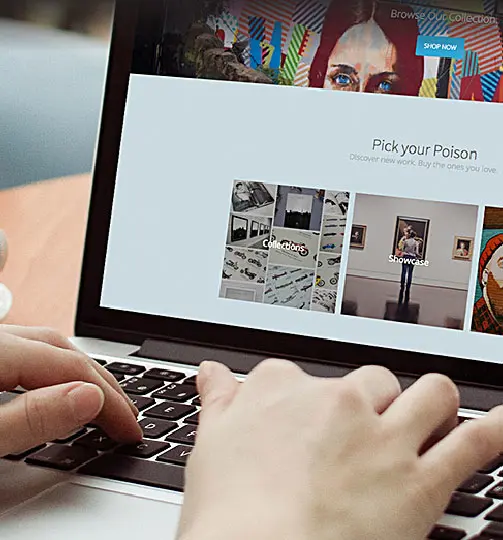

Accept payments anytime, anywhere with your computer, tablet, or smartphone using Virtual Terminal on your Clover Web Dashboard. No POS device needed!
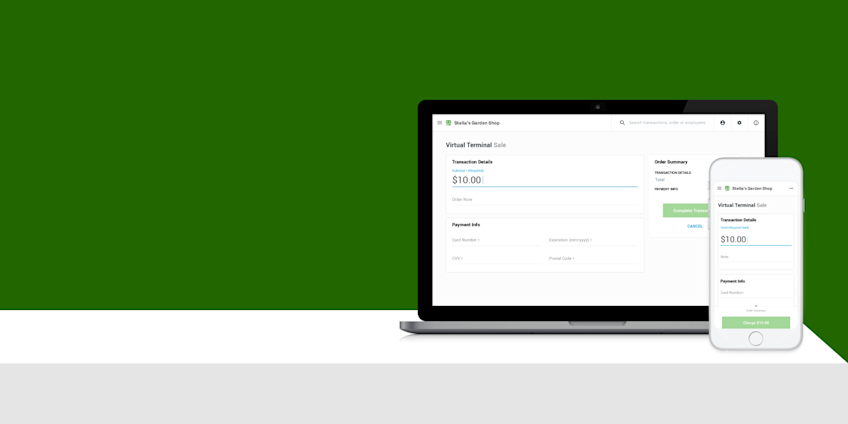

Turn tables faster and give your guests the freedom to pay tableside. Introducing Scan to Pay, available only with Clover Dining.

Utilize popular accounting apps such as QuickBooks and Xero to stay on top of it all.
Process faster transactions
You’ve got a need for speed – quickly and more securely make sales with Clover’s payment processing solutions.
Help prevent fraud
Your customers can shop with confidence. Clover is a PCI-certified system, so you can protect your business and customer information.
Manage all moving parts
From scheduling employees to engaging with customers – operations run smoothly from one Clover Dashboard login.

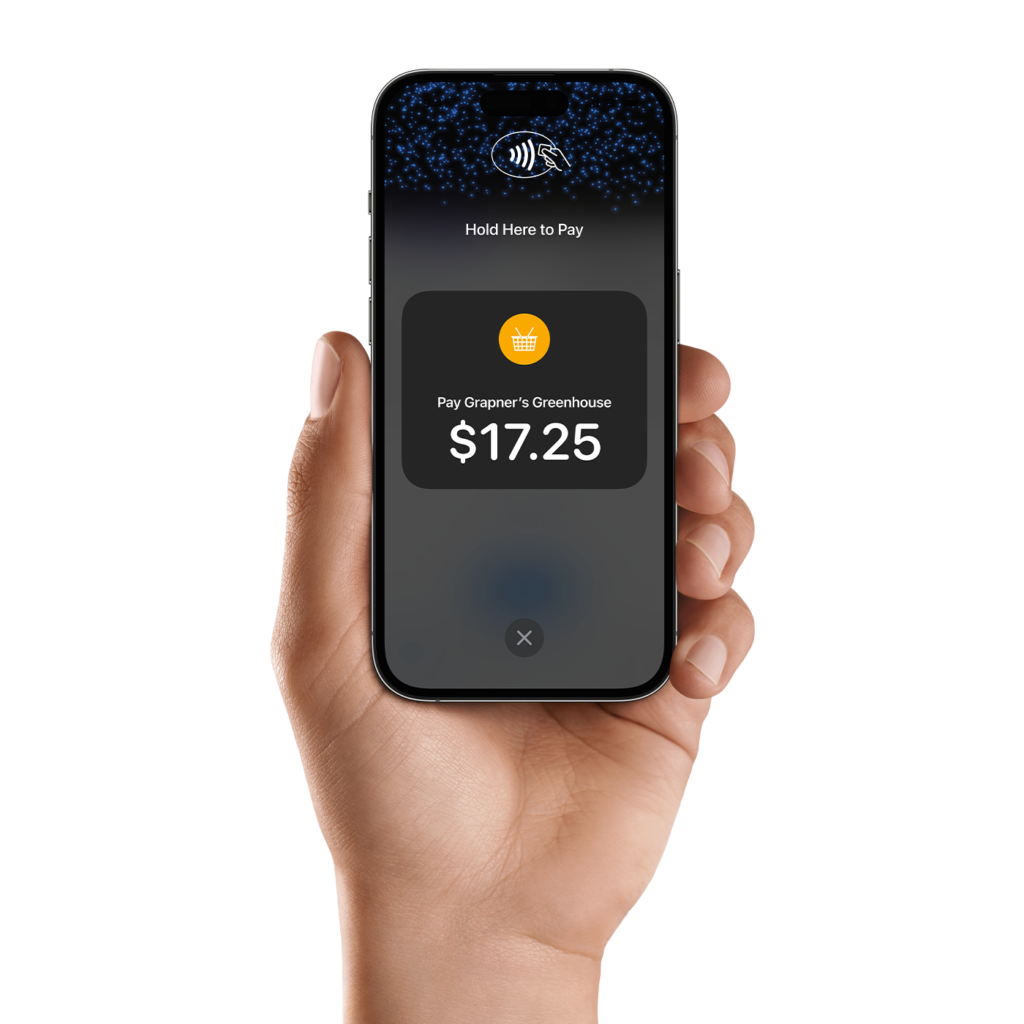
Accept all types of contactless payments – from contactless credit and debit cards, Apple Pay and other digital wallets. No extra hardware required.
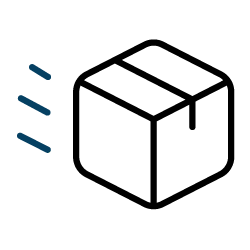
Once you’re approved, your system will arrive in one business day. *Online orders only.

Set up your business and start taking payments all in the same day with the Clover Dashboard.
All cards, including AMEX and rewards cards, feature the same low rates.

Ready to assist you with everything from setting up to troubleshooting.
To accept credit card payments with Clover, follow these simple steps:
Sign up for a Clover account: If you don’t already have one, you can sign up for a Clover account online or by phone with the support of our sales team.
Select a Clover device: Choose a Clover device that suits your business needs, such as a Clover Station Duo or Flex. You can also accept payments without a device using the Virtual Terminal or Clover Go app.
Configure your payment options: Customize your Clover device to accept credit card payments by adding your products, setting prices, and configuring tax settings.
Start accepting payments: Once everything is set up within your account, you’re ready to start accepting credit card payments with Clover.
Payment processing refers to the facilitation of the transfer of funds from a customer’s credit card or bank account to a business’s merchant account. Here’s how it works:
Transmission: When a customer makes a purchase, their payment details are encrypted and transmitted to the payment processor who sends it to the card network.
Authorization: The customer’s card-issuing bank verifies the customer’s information and checks if they have sufficient funds to complete the transaction.
Notification: The consumer’s bank sends a notification back to the processor and the merchant informing them if the transaction is approved or declined.
Completion: If approved, the merchant completes the transaction by issuing a receipt. For eCommerce orders, the consumer receives a receipt and order confirmation.
Settlement: The processor’s acquiring bank collects the funds from the consumer’s card-issuing bank. These funds are then deposited into the merchant’s bank account, less fees, within 1-3 business days depending on the card network involved.
Clover supports a wide array of payment options to cater to diverse customer preferences, which include:
Credit and debit cards: Accept most major credit and debit cards, such as Visa, Mastercard, American Express, and Discover.
Mobile payments: Enable popular mobile wallet options, such as Apple Pay® and Google Wallet™ for quick, contactless transactions.
EMV chip cards: Help safeguard transactions with chip card technology, reducing the risk of fraud.
Contactless payments: Allow customers to pay by simply tapping their cards or waving devices over the terminal.
Gift cards: Process and redeem gift cards easily, enhancing customer engagement and loyalty.
Cash transactions: Take traditional cash payments, too.
Clover’s versatility in payment processing helps ensure you can accommodate your customers’ preferred payment methods seamlessly.
PCI compliance, or Payment Card Industry Data Security Standard (PCI DSS), is a set of security requirements that businesses must adhere to if they plan to capture, process, transmit, or store credit or debit card information. Clover takes PCI compliance seriously and follows these standards meticulously to stay compliant.
While Clover is a trusted payment solution, each merchant is responsible for maintaining their own PCI compliance to help minimize fraud risk, prevent diminished consumer confidence, and avoid penalties and fines. By choosing Clover as your partner, we can help provide you with the support you need to complete your audits and SAQs.
Yes. Clover POS systems do provide offline payment processing capabilities. In the event of a temporary loss of internet connectivity, Clover devices can still accept payments if you turn on the __ Offline Payments__ option.
Your system will automatically submit offline payments for authorization once the connection is restored. This enables your business to take payments and serve customers even in situations where the internet is temporarily unavailable, offering convenience to customers and reliability for your business operations.
Clover payment processing fees, or transaction fees, can vary depending on your specific monthly plan and the terms of your agreement. Typically, Clover charges a percentage of each transaction’s total, alongside a small fixed fee per transaction.
These rates can be influenced by factors, such as your business type, transaction volume, the types of cards you accept (credit, debit, etc.), and how the purchase was made (in-person, hand-keyed, etc.) but they can be as low as 2.3% plus 10¢ per transaction.
It’s never been easier. Set up your Clover POS system with the right mix of devices and apps for your business. Add more devices or apps when you’re ready.