
A centralized data storage solution where you can store, access, and manage your data and files all in one place–Clover.


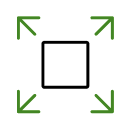
A scalable solution that grows with you.
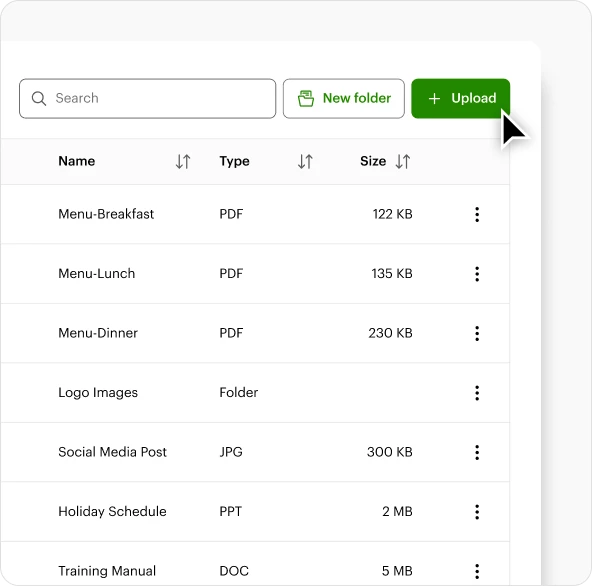
Stay organized Keep all your files in one secure, accessible place in Clover
Protect your data Your data is fully protected and constantly monitored to prevent threats
Save money Affordable pricing for SMB budgets
Access anytime Quickly retrieve files through your Clover dashboard or Clover Go app
Safe, secure, and streamlined cloud‑based storage with Clover Vault
Clover Vault costs $19.95 per month plus a one-time activation fee of $49.95. You can easily increase your storage space as your business grows.
You’ll benefit from the following features of Clover Vault:
Centralized Data Management:Store all essential documents (external documents also) and business-related data in one secure place, reducing the risk of data loss and improving operational efficiency.
Convenient Multi-Platform Data Access:Easily retrieve your data with intuitive file-management features through the Clover web dashboard or Clover Go mobile app.
Enhanced Security:Clover protects your sensitive information through industry-standard encryption, multi-factor authentication, and compliance with data privacy regulations. Long-term data storage helps you comply with regulatory or tax requirements.
Comprehensive Data Types:Clover Vault securely stores various key data types critical to merchant operations such as financial documents; invoices; customer data; inventory records; menus, and food images for menus.
Affordable Storage Plan:Store all your business data for $19.95 per month plus a one-time activation fee of $49.95. Easily increase your storage space as your business grows.
Real-Time Monitoring & Reporting:Proactively manage your data through real-time reports of storage usage and automatic notifications when nearing capacity.
Clover Vault integrated in your Clover system provides a one-stop solution for your data storage needs along with business management apps from Clover and the Clover App Market. Most POS vendors for small and medium-sized businesses do not offer an integrated data storage solution like Clover Vault.
Setting up Clover Vault is easy by following these steps:
Log in to your Clover web dashboard.
In the left navigation menu, click on “Clover Vault.”
Follow the set-up screens to activate Clover Vault.
Upload your data files by clicking the “Upload” button, or by dragging and dropping files into Clover Vault.
It’s never been easier. Set up your Clover POS system with the right mix of devices and apps for your business. Add more devices or apps when you’re ready.