
Send a simple invoice to your customers by email and allow them to pay you online by credit or debit card. Invoices can be paid as quickly as within a day. Invoicing is included in your service plan as a feature of Clover® Virtual Terminal.

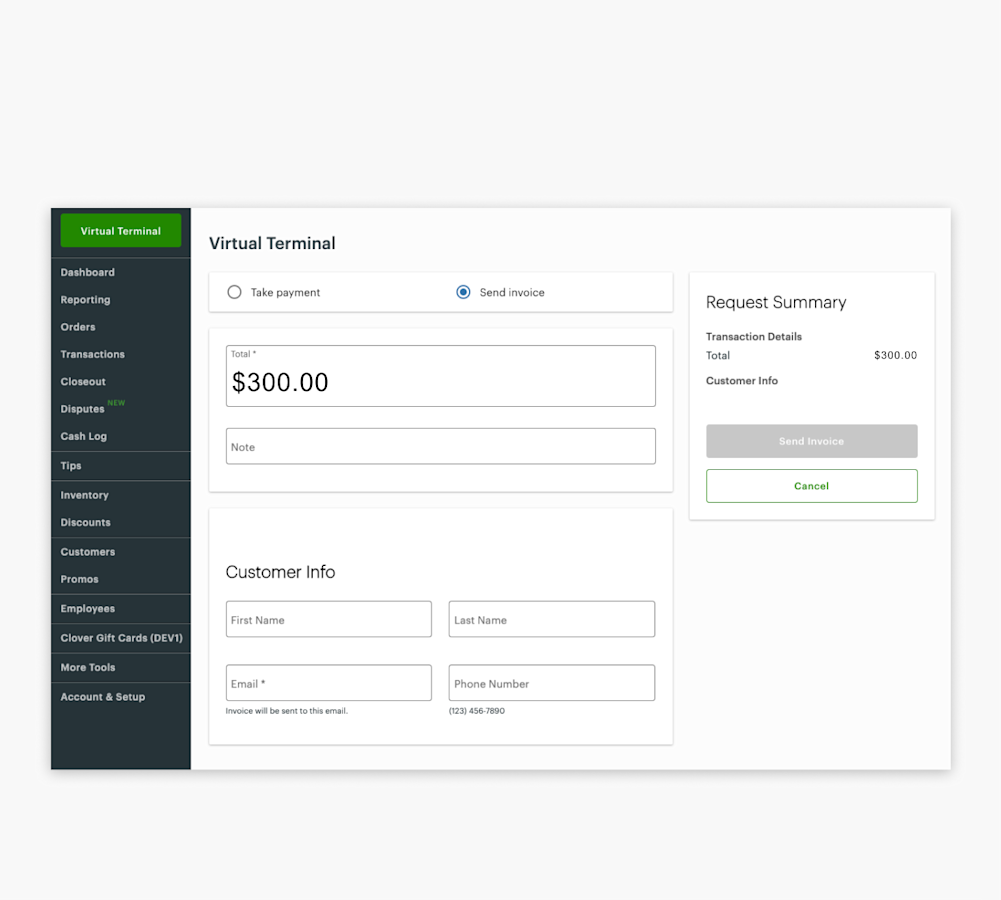
Choose your plan, devices, and accessories with just a few steps.


It’s never been easier. Set up your Clover POS system with the right mix of devices and apps for your business. Add more devices or apps when you’re ready.