
$1,899 or $180/month
Station Duo keeps up with your business so you can keep the line moving. This all-in-one POS speeds up transactions with a customer-facing screen.
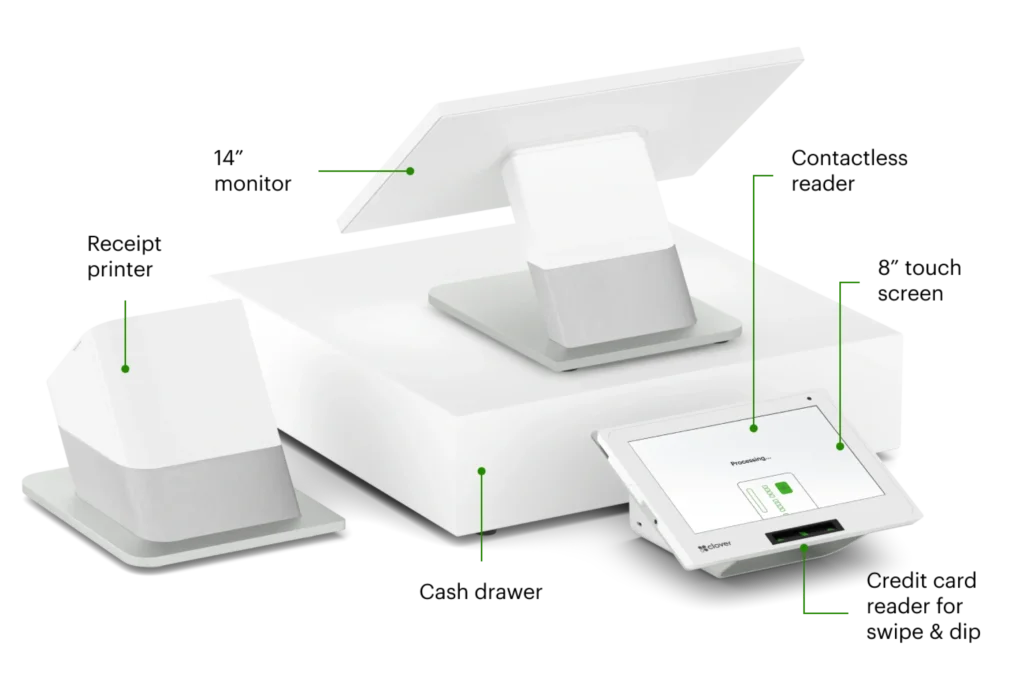

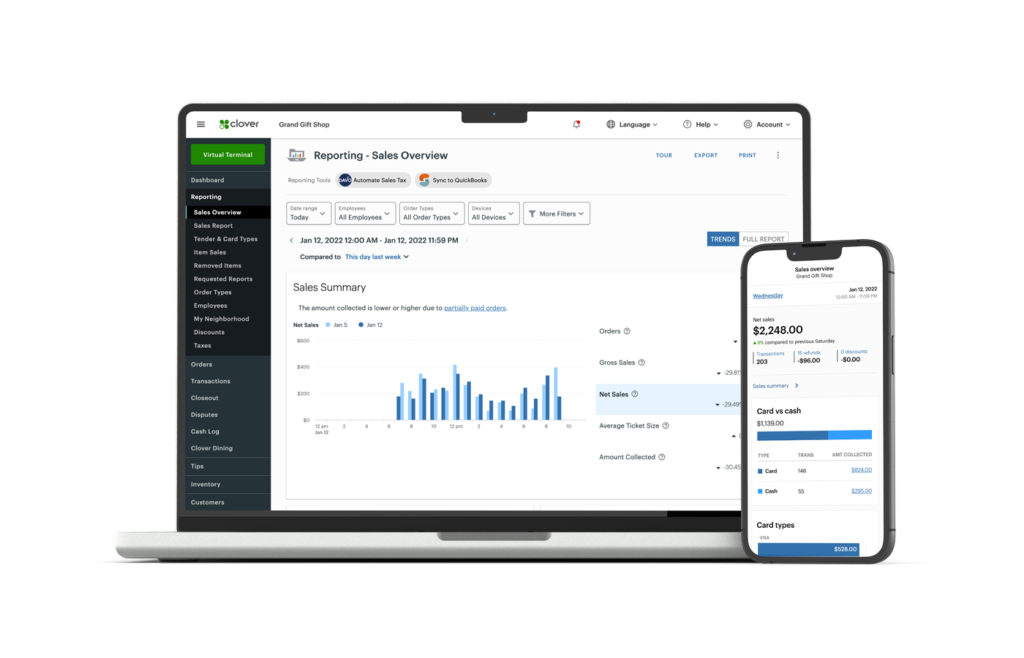

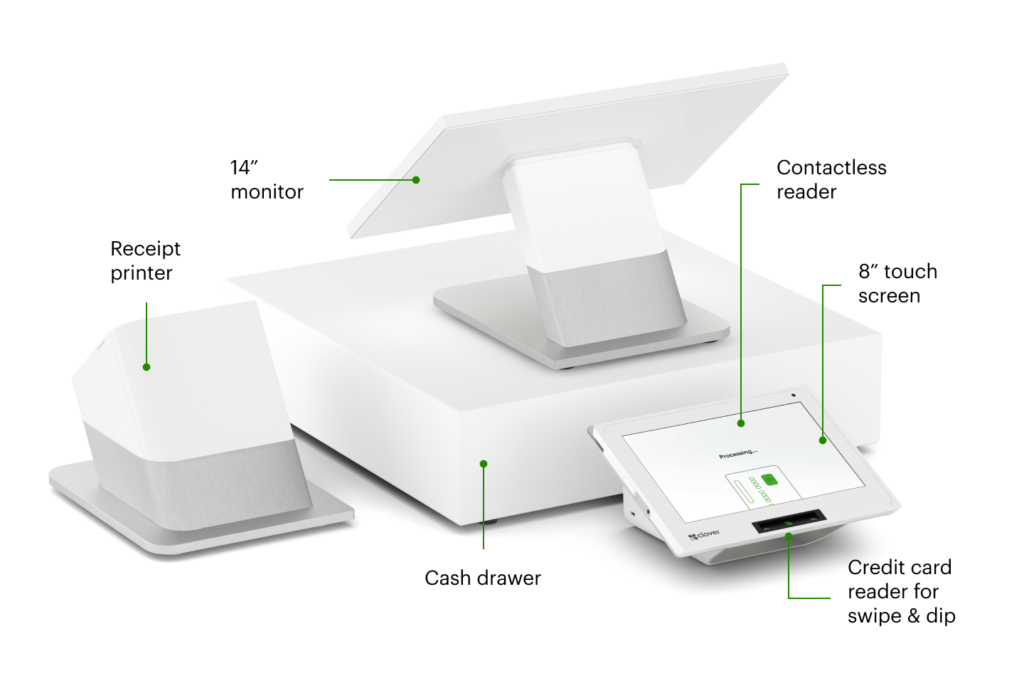
Need help deciding? Let’s connect!
$180/mo for 36 months
or $1,899+ $84.95/mo



$180/mo for 36 months
or $1,899+ $89.95/mo





Our agents are available to assist you when you’re unable to resolve issues on your own. There are a few ways to reach live support:
From a browser, log in to your Clover account and select Help from the top menu to access a range of support options.
On a Clover device, tap Help on the home screen.
In the Clover Go mobile app, open the menu and tap Help.
Find your direct support phone number on your statement or call our general support line at: (855) 853-8340
For your security, we’ll ask for your Merchant ID (MID) or Tax Identification Number (TIN), so please have that information handy.
Yes, all Station models are compatible with external printers. Clover’s POS system supports a variety of printers, including:
Thermal Label Printers: Epson TM-L90
Thermal Receipt Printers: Star TSP143IIIU, Epson TM-20*, Epson TM-30*
Impact Receipt/Kitchen Printers: Star SP742ML, Epson TM-U220B*
* Not sold on clover.com or by Clover
You can purchase a printer through our accessories page when buying a new Clover POS, or contact our sales team if you already have a Clover POS.
Own your equipment from day one without a fixed term.
¹ Monthly subscriptions for devices are not available in Vermont.
² Merchants get up to 60 days before their first payment is due. Partial months are pro-rated to fit existing billing cycles.
³ Purchase price is the lesser of fair market value at the time (as determined in good faith by us), or an amount equal to 10% of the total subscription payments. Other options when the term ends are to return the equipment or rent the equipment on a month-to-month basis at the existing monthly rate.
⁴ Equipment Protection Program covers defects, broken screens, liquid damage, environmental conditions, and more. Not available in New York and Oregon, but an extended warranty will apply in those states.
⁵ Clover Care available for purchase per device for a 3-year protection period. Covers cracked/broken screens, environmental conditions, liquid damage, and manufacturer defects. Provides 3 replacements for each covered device. Learn More
Own your equipment from day one without a fixed term.